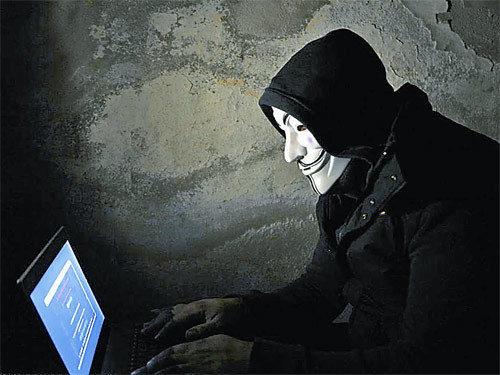请按照以下步骤在 CentOS 8 / RHEL 8 上安装 PHP 7.4。
步骤一:添加 EPEL 和 REMI 库
安装需要 EPEL 和 REMI 库。通过以下命令将其添加到系统中
sudo yum -y install https://dl.fedoraproject.org/pub/epel/epel-release-latest-8.noarch.rpm
sudo yum -y install https://rpms.remirepo.net/enterprise/remi-release-8.rpm
步骤二:在 CentOS 8 / RHEL 8 上安装 PHP 7.4
添加相关的库后,启用 PHP 7.4 的 Remi 模块并进行安装。
sudo dnf -y install dnf-utils
启用 PHP 7.4 的模块流
sudo dnf module install php:remi-7.4
接受安装提示
Updating Subscription Management repositories.
Last metadata expiration check: 0:00:24 ago on Mon 16 Sep 2019 09:36:21 AM EDT.
Dependencies resolved.
===================================
Package Arch Version Repository Size
=========================
Installing group/module packages:
php-cli x86_64 7.4.0~RC1-1.el8.remi remi-modular 4.6 M
php-common x86_64 7.4.0~RC1-1.el8.remi remi-modular 1.2 M
php-fpm x86_64 7.4.0~RC1-1.el8.remi remi-modular 1.6 M
php-json x86_64 7.4.0~RC1-1.el8.remi remi-modular 71 k
php-mbstring x86_64 7.4.0~RC1-1.el8.remi remi-modular 524 k
php-xml x86_64 7.4.0~RC1-1.el8.remi remi-modular 211 k
Installing dependencies:
nginx-filesystem noarch 1:1.14.1-8.module+el8+2505+fe936cef rhel-8-for-x86_64-appstream-rpms 24 k
oniguruma x86_64 6.8.2-1.el8 rhel-8-for-x86_64-appstream-rpms 188 k
httpd-filesystem noarch 2.4.37-11.module+el8.0.0+2969+90015743 rhel-8-for-x86_64-appstream-rpms 34 k
libxslt x86_64 1.1.32-3.el8 rhel-8-for-x86_64-baseos-rpms 249 k
Installing module profiles:
php/common
Enabling module streams:
httpd 2.4
nginx 1.14
php remi-7.4
Transaction Summary
===============================
Install 10 Packages
Total download size: 8.6 M
Installed size: 43 M
Is this ok [y/N]: y
使用如下命令安装额外的包
sudo dnf update
sudo yum install php-xxx
当前的 PHP 版本应该为 7.4
$ php -v
PHP 7.4.0 (cli) (built: Nov 26 2019 20:13:36) ( NTS )
Copyright (c) The PHP Group
Zend Engine v3.4.0, Copyright (c) Zend Technologies
查看已启用的模块:
$ php --modules
你已成功在 CentOS 8 / RHEL 8 上安装 PHP 7.4。
更多相关PHP7文章请访问:《PHP7》教程
以上就是在 CentOS 中安装 PHP 7.4 的方法的详细内容,更多请关注php中文网其它相关文章!
声明:本文转载于:learnku,如有侵犯,请联系admin@php.cn删除
程序员必备接口测试调试工具:点击使用
Apipost = Postman + Swagger + Mock + Jmeter
Api设计、调试、文档、自动化测试工具
网页生成APP,用做网站的技术去做APP:立即创建
手机网站开发APP、自助封装APP、200+原生模块、2000+映射JS接口按需打包
相关文章
相关视频