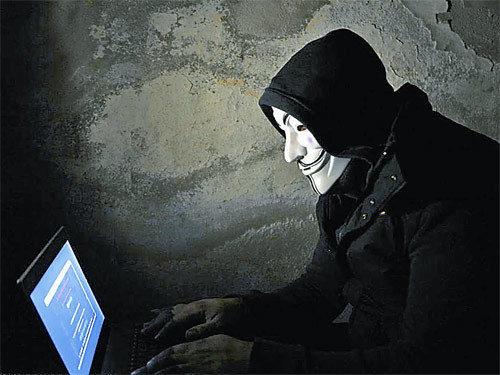linux nginx不解析php的解决办法:1、查询9000端口是否出于侦听状态;2、查看“php-fpm.conf”文件;3、修改nginx配置为“location ~ \.php$ {fastcgi_pass unix:/dev/shm/php-cgi.sock; #127.0.0.1:9000 fastcgi_index index...”即可。

本教程操作环境:linux7.3系统、PHP8.1版、Dell G3电脑。
linux nginx不解析php怎么办?
nginx 不解析php文件 502的解决办法:
安装的nginx默认侦听的是9000端口
查询9000端口是否出于侦听状态
netstat -antp | grep :9000

查询之后发现没有查到,查看php-fpm.conf文件
cat /usr/local/php/etc/php-fpm.conf

修改nginx配置
location ~ \.php$ {
fastcgi_pass unix:/dev/shm/php-cgi.sock; #127.0.0.1:9000
fastcgi_index index.php;
fastcgi_param SCRIPT_FILENAME $document_root$fastcgi_script_name;
include fastcgi_params;
}