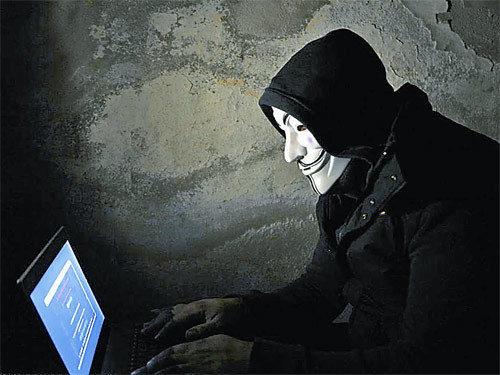安装jupyter的方法:首先打开命令提示符,输入python;然后执行jupyter的安装命令“pip install jupyter”;最后执行jupyter的启动命令“jupyter notebook --ip=0.0.0.0”即可。

本文操作环境:windows7系统、python3.6.4版,DELL G3电脑。
打开命令提示符,输入python,保证python能够正常运行,如下面图中所示。
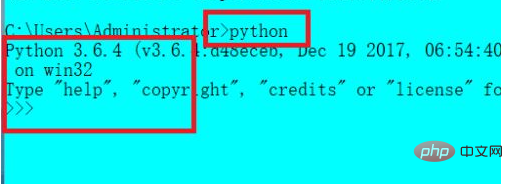
然后执行jupyter的安装命令:
pip install jupyter
pip会自动下载jupyter对应的依赖,然后安装完成。如下面第二张图中所示,比linux版本上安装的包好像要多一些。
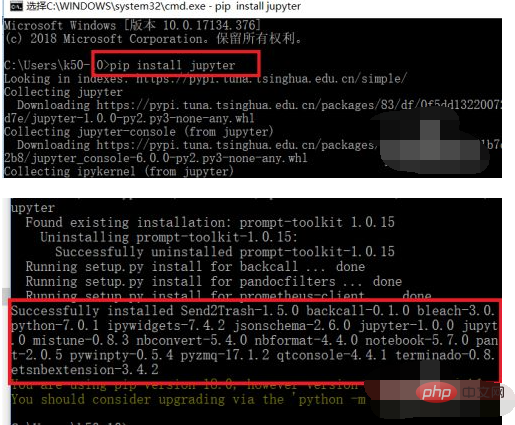
安装完成后,执行jupyter的启动命令:
jupyter notebook --ip=0.0.0.0 --port=8000
【