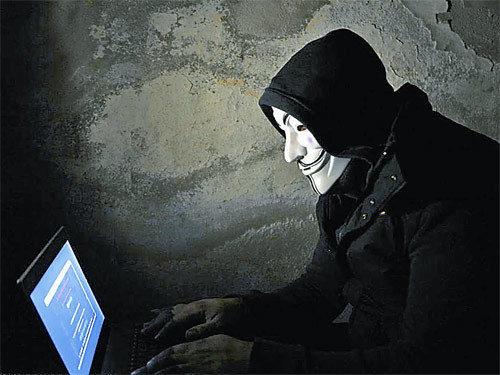在文件夹res/layout中存放着xml格式的布局文件
布局方式主要是LinearLayout(线性布局) 、TableLayout(表格布局)、RelativeLayout(相对布局)
当然还有AbsoluteLayout、(绝对布局)、FrameLayout(帧布局)等等
他们之间也可以通过嵌套达到更好的界面效果
我按照个人的理解将常用的属性整理了一下
可能不科学 但我认为很实用。
控件为整体:
android:id 地址
android:width 宽度
android:height 高度
android:layout_width 宽(fill_parent/wrap_content)
android:layout_height 高(fill_parent/wrap_content)
android:layout_margin(Left/Top/Right/Bottom) 外边距(*dip)
android:layout_weight 比重
控件内容:
android:text 文本内容
android:textSize 文本大小
android:gravity 内容基本位置
android:background 背景色(RBG)
android:padding(Left/Top/Right/Bottom) 内边距(*dip)
android:singleLine 内容同行显示(true/false)
相对布局:
android:layout_above 下边与谁的上边对齐(id)
android:layout_below 上边与谁的下边对齐(id)
android:layout_toLeftOf 右边与谁的左边对齐(id)
android:layout_toRightOf 左边与谁的右边对齐(id)
android:layout_alignTop 上边与谁的上边对齐(id)
android:layout_alignBottom 下边与谁的下边对齐(id)
android:layout_alignLeft 左边与谁的左边对齐(id)
android:layout_alignRight 右边与谁的右边对齐(id)
android:layout_alignParentTop 上边与父控件的上边对齐(true/false)
android:layout_alignParentBottom 下边与父控件的下边对齐(true/false)
android:layout_alignParentLeft 左边与父控件的左边对齐(true/false)
android:layout_alignParentRight 右边与父控件的右边对齐(true/false)
android:layout_centerInParent 相对父控件居中(true/false)
android:layout_centerHorizontal 相对父控件水平方向居中(true/false)
android:layout_centerVertical 相对父控件垂直方向居中(true/false)
~~~~~~~~~~~~~~~~~~~~~~~~~~~~~~~~~~~~~~~~~~~~~~~~~~~~~~~~~~~~~~~~~~~~~
下面给出我刚做好的注册页面
<?xml version="1.0" encoding="utf-8"?>
<RelativeLayout xmlns:android="http://schemas.android.com/apk/res/android"
android:layout_width="fill_parent"
android:layout_height="fill_parent"
android:padding="10dip"
>
<LinearLayout xmlns:android="http://schemas.android.com/apk/res/android"
android:orientation="vertical"
android:layout_width="fill_parent"
android:layout_height="wrap_content"
>
<TextView
android:text="欢迎注册"
android:gravity="center"
android:textSize="15pt"
android:textColor="#ff8c00"
android:layout_width="fill_parent"
android:layout_height="wrap_content"
></TextView>
<TextView
android:text=" 性别/Gender"
android:textSize="8pt"
android:layout_width="wrap_content"
android:layout_height="wrap_content"
></TextView>
<RadioGroup android:layout_width="wrap_content" android:layout_height="wrap_content" android:id="@+id/genderGroup" android:orientation="horizontal">
<RadioButton android:id="@+id/maleButton" android:layout_width="wrap_content" android:layout_height="wrap_content" android:text="男"></RadioButton>
<RadioButton android:id="@+id/femaleButton" android:layout_width="wrap_content" android:layout_height="wrap_content" android:text="女"></RadioButton>
</RadioGroup>
<TextView
android:text=" 用户名/User"
android:textSize="8pt"
android:layout_width="wrap_content"
android:layout_height="wrap_content"
></TextView>
<EditText
android:id="@+id/user"
android:layout_width="fill_parent"
android:layout_height="wrap_content"
></EditText>
<TextView
android:text=" 密码/Password"
android:textSize="8pt"
android:layout_width="wrap_content"
android:layout_height="wrap_content"
></TextView>
<EditText
android:id="@+id/password"
android:layout_width="fill_parent"
android:layout_height="wrap_content"
></EditText>
<TextView
android:text=" 重复密码/Re-type Password"
android:textSize="8pt"
android:layout_width="wrap_content"
android:layout_height="wrap_content"
></TextView>
<EditText
android:id="@+id/rpassword"
android:layout_width="fill_parent"
android:layout_height="wrap_content"
></EditText>
<CheckBox
android:text="同意注册条款*"
android:id="@+id/CheckBox01"
android:layout_width="wrap_content"
android:layout_height="wrap_content"
></CheckBox>
</LinearLayout>
<TableRow
android:layout_alignParentBottom="true"
android:id="@+id/TableRow01"
android:layout_width="fill_parent"
android:layout_height="wrap_content">
<Button
android:id="@+id/confirm"
android:text="confirm"
android:textSize="10pt"
android:layout_width="wrap_content"
android:layout_height="wrap_content"
android:layout_weight="1"
></Button>
<Button
android:textSize="10pt"
android:text="cancel"
android:layout_width="wrap_content"
android:id="@+id/cancel"
android:layout_height="wrap_content"
android:layout_weight="1"
></Button>
</TableRow>
</RelativeLayout>
以上就是XML布局文件的代码案例分享的详细内容,更多请关注php中文网其它相关文章!
声明:本文内容由网友自发贡献,版权归原作者所有,本站不承担相应法律责任。如您发现有涉嫌抄袭侵权的内容,请联系admin@php.cn核实处理。
程序员必备接口测试调试工具:点击使用
Apipost = Postman + Swagger + Mock + Jmeter
Api设计、调试、文档、自动化测试工具
网页生成APP,用做网站的技术去做APP:立即创建
手机网站开发APP、自助封装APP、200+原生模块、2000+映射JS接口按需打包
相关文章
相关视频