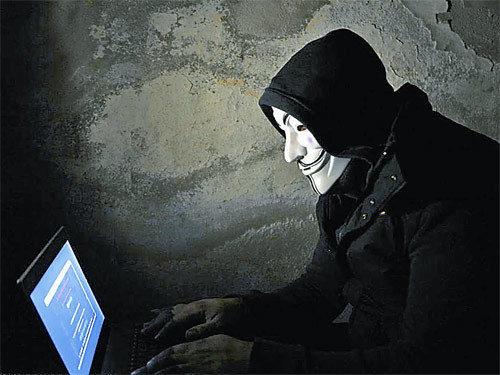<!DOCTYPE html PUBLIC "-//W3C//DTD XHTML 1.0 Transitional//EN"
"http://www.w3.org/TR/xhtml1/DTD/xhtml1-transitional.dtd">
<html xmlns="http://www.w3.org/1999/xhtml" >
<head>
<title>龙的传人--Xml_javascript分页</title>
</head>
<body onload="getxmlDoc()">
<script language="Javascript" type="text/javascript">
var xmlDoc;
var nodeIndex;
var pageIndex;
var pageSize=13;
var lastPage; //最后一页
var overSize //最后一页的记录数
function getxmlDoc()
{
xmlDoc=new ActiveXObject("Microsoft.XMLDOM");
var currNode;
xmlDoc.async=false;
xmlDoc.load("myTest.xml");
if(xmlDoc.parseError.errorCode!=0)
{
var myErr=xmlDoc.parseError;
alert("出错!"+myErr.reason);
}
getRecordCount();
onFirst();
}
function getRecordCount()
{
var personNode= xmlDoc.selectNodes("/Root")[0];
var recordCount=personNode.childNodes.length;
var pageCount=Math.ceil(recordCount/pageSize);
document.getElementById("txtPageCount").value=pageCount;
document.getElementById("txtRecordCount").value=recordCount;
overSize=recordCount%pageSize;
if(overSize>0)
{
lastPage=recordCount-overSize;
}
else
{
lastPage=recordCount-pageSize;
}
}
function getPageRecord(pageIndex,pageSize)
{
clearRow("myTable");
var personNode= xmlDoc.selectNodes("/Root")[0];
var currNode=personNode.childNodes[pageIndex];
for(var i=pageIndex;i<pageIndex+pageSize;i++)
{
var arr=new Array();
var nNode= xmlDoc.selectSingleNode("Root/Person["+i+"]") ;
arr[0]=nNode.getAttribute("Id"); //序号
arr[1]=nNode.childNodes[0].text; //工号
arr[2]=nNode.childNodes[1].text; //姓名
arr[3]=nNode.childNodes[2].text; //性别
arr[4]=nNode.childNodes[3].text; //部门
arr[5]=nNode.childNodes[4].text; //职位
arr[6]=nNode.childNodes[5].text; //地址
// arr[0]=personNode.childNodes[i].getAttribute("Id"); //序号
// arr[1]=personNode.childNodes[i].childNodes[0].text; //工号
// arr[2]=personNode.childNodes[i].childNodes[1].text; //姓名
// arr[3]=personNode.childNodes[i].childNodes[2].text; //性别
// arr[4]=personNode.childNodes[i].childNodes[3].text; //部门
// arr[5]=personNode.childNodes[i].childNodes[4].text; //职位
// arr[6]=personNode.childNodes[i].childNodes[5].text; //地址
addRow(i+1,"myTable",arr);
}
}
function onFirst()
{
pageIndex=0;
var currIndex=pageIndex;
getPageRecord(currIndex,pageSize)
pageIndex=currIndex ;
document.getElementById("txtCurrPage").value=(pageIndex / pageSize) + 1;
document.getElementById("txtCurrPageRecord").value=pageSize;
}
function onPRev()
{
var currIndex=pageIndex;
currIndex-=pageSize;
getPageRecord(currIndex,pageSize)
pageIndex=currIndex;
document.getElementById("txtCurrPage").value=(pageIndex / pageSize) + 1;
document.getElementById("txtCurrPageRecord").value=pageSize;
}
function onNext()
{
var currIndex=pageIndex;
currIndex+=pageSize;
getPageRecord(currIndex,pageSize)
pageIndex=currIndex;
document.getElementById("txtCurrPage").value=(pageIndex / pageSize) + 1;
document.getElementById("txtCurrPageRecord").value=pageSize;
}
function onLast()
{
if(overSize>0)
{
getPageRecord(lastPage,overSize)
document.getElementById("txtCurrPageRecord").value=overSize;
}
else
{
getPageRecord(lastPage,pageSize)
document.getElementById("txtCurrPageRecord").value=pageSize;
}
pageIndex=lastPage;
document.getElementById("txtCurrPage").value=(pageIndex / pageSize) + 1;
}
function toPage()
{
var index=document.getElementById("txtCurrPage").value
var currIndex=(index-1)*pageSize;
if(event.keyCode==13)
{
getPageRecord(currIndex,pageSize);
}
pageIndex=currIndex;
}
function addRow(i,dataGridId,arr)
{
var row=document.createElement("tr");
var cell=createCellWidthText(i);
row.appendChild(cell);
for(var j=0;j<arr.length;j++)
{
cell=createCellWidthText(arr[j]);
row.appendChild(cell);
}
document.getElementById(dataGridId).firstChild.appendChild(row);
}
function createCellWidthText(text)
{
var cell = document.createElement("td");
var textNode = document.createTextNode(text);
cell.appendChild(textNode);
return cell;
}
function clearRow(obj)
{
var table=document.getElementById(obj);
var nodeTbody=table.firstChild
var length=nodeTbody.childNodes.length;
for(var i=length-1;i>0;i--)
{
nodeTbody.removeChild(nodeTbody.childNodes[i]);
}
}
</script>
<form id="form1" runat="server">
<div>
<table align="center" style="border-right: #0033ff thin solid; border-top: #0033ff thin solid;
border-left: #0033ff thin solid; width: 650px; border-bottom: #0033ff thin solid">
<tr>
<td>
共<input id="txtPageCount" name="txtPageCount" style="width: 33px;
color: #0000ff; border-top-style: none; border-right-style: none;
border-left-style: none; background-color: transparent; border-bottom-style: none;" type="text" onkeydown="toPage()"/>页/
<input id="txtRecordCount" name="txtRecordCount" style="width: 46px;
color: #3300ff; border-top-style: none; border-right-style: none;
border-left-style: none; background-color: transparent; border-bottom-style: none;" type="text" onkeydown="toPage()"/>条记录
<input id="btnFirst" type="button" value="首页" onclick="onFirst()"/>
<input id="btnPrev" type="button" value="上一页" onclick="onPrev()"/>
<input id="btnNext" type="button" value="下一页" onclick="onNext()"/>
<input id="btnLast" type="button" value="尾页" onclick="onLast()"/>
第<input id="txtCurrPage" name="txtCurrPage" style="width: 46px; color: #ff3333;" type="text" onkeydown="toPage()"/>
页(当前页<input id="txtCurrPageRecord" name="txtCurrPageRecord" style="width: 22px;
color: #ff3333; border-top-style: none; border-right-style: none;
border-left-style: none; background-color: white; border-bottom-style: none;" type="text" onkeydown="toPage()"/>条记录)</td>
</tr>
<tr>
<td>
<table width="100%" id="myTable">
<tr style="background-color:Yellow">
<td style="width: 34px; height: 21px;">
Id</td>
<td style="width: 34px; height: 21px;">
序号</td>
<td style="width: 42px; height: 21px;">
工号</td>
<td style="width: 36px; height: 21px;">
姓名</td>
<td style="width: 39px; height: 21px;">
性别</td>
<td style="width: 43px; height: 21px;">
部门</td>
<td style="width: 50px; height: 21px;">
职位</td>
<td style="width: 100px; height: 21px;">
地址</td>
</tr>
</table>
</td>
</tr>
</table>
</div>
</form>
</body>
</html>以上就是Xml_javascript分页的内容,更多相关内容请关注PHP中文网(www.php.cn)!
声明:本文内容由网友自发贡献,版权归原作者所有,本站不承担相应法律责任。如您发现有涉嫌抄袭侵权的内容,请联系admin@php.cn核实处理。
程序员必备接口测试调试工具:点击使用
Apipost = Postman + Swagger + Mock + Jmeter
Api设计、调试、文档、自动化测试工具
网页生成APP,用做网站的技术去做APP:立即创建
手机网站开发APP、自助封装APP、200+原生模块、2000+映射JS接口按需打包
相关文章
相关视频