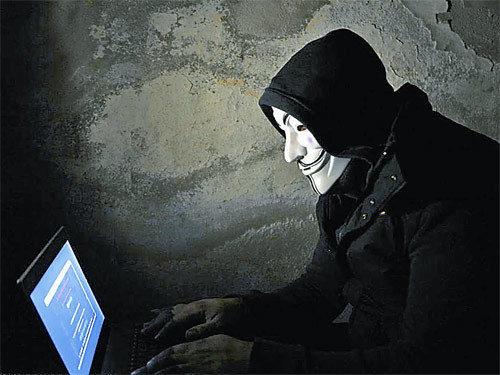本文实例为大家分享了WPF定时刷新UI界面展示的具体代码,供大家参考,具体内容如下
代码:
using NHibernate.Criterion;
using System;
using System.Collections.Generic;
using System.Collections.ObjectModel;
using System.ComponentModel;
using System.Data;
using System.Linq;
using System.Text;
using System.Threading;
using System.Windows;
using System.Windows.Controls;
using System.Windows.Data;
using System.Windows.Documents;
using System.Windows.Input;
using System.Windows.Media;
using System.Windows.Media.Imaging;
using System.Windows.Navigation;
using System.Windows.Shapes;
using Visifire.Charts;
namespace SunCreate.CombatPlatform.Client
{
public partial class MainPage : UserControl
{
private System.Timers.Timer timerNotice = null;
public MainPage()
{
InitializeComponent();
}
private void MainPage_Loaded(object sender, RoutedEventArgs e)
{
#region 通知公告
if (timerNotice == null)
{
BindNotice();
timerNotice = new System.Timers.Timer();
timerNotice.Elapsed += new System.Timers.ElapsedEventHandler((o, eea) =>
{
BindNotice();
});
timerNotice.Interval = 60 * 1000;
timerNotice.Start();
}
#endregion
}
private void MainPage_SizeChanged(object sender, SizeChangedEventArgs e)
{
}
#region 绑定通知公告
private void BindNotice()
{
System.Threading.Tasks.Task.Factory.StartNew(() =>
{
try
{
int total = 0;
TES_NOTICE info = new TES_NOTICE();
IList<TES_NOTICE> list = new List<TES_NOTICE>();
list = HI.Get<INoticeService>().GetListPage(null, DateTime.MinValue, DateTime.MinValue, 1, 50, ref total);
Dispatcher.Invoke(new Action(() =>
{
noticeListView.ItemsSource = list;
}));
}
catch
{
}
});
}
#endregion
}
}说明:在 System.Timers.Timer 的事件中使用 BackgroundWorker 是无效的,即如下代码不能正常刷新界面:
using NHibernate.Criterion;
using System;
using System.Collections.Generic;
using System.Collections.ObjectModel;
using System.ComponentModel;
using System.Data;
using System.Linq;
using System.Text;
using System.Threading;
using System.Windows;
using System.Windows.Controls;
using System.Windows.Data;
using System.Windows.Documents;
using System.Windows.Input;
using System.Windows.Media;
using System.Windows.Media.Imaging;
using System.Windows.Navigation;
using System.Windows.Shapes;
using Visifire.Charts;
namespace SunCreate.CombatPlatform.Client
{
public partial class MainPage : UserControl
{
private System.Timers.Timer timerNotice = null;
public MainPage()
{
InitializeComponent();
}
private void MainPage_Loaded(object sender, RoutedEventArgs e)
{
#region 通知公告
if (timerNotice == null)
{
BindNotice();
timerNotice = new System.Timers.Timer();
timerNotice.Elapsed += new System.Timers.ElapsedEventHandler((o, eea) =>
{
BindNotice();
});
timerNotice.Interval = 60 * 1000;
timerNotice.Start();
}
#endregion
}
private void MainPage_SizeChanged(object sender, SizeChangedEventArgs e)
{
}
#region 绑定通知公告
private void BindNotice()
{
PT_USER_INFO user = new PT_USER_INFO();
IList<TES_COMBAT_TASK> taskList = new List<TES_COMBAT_TASK>();
BackgroundWorker worker = new BackgroundWorker();
worker.DoWork += (s, e) =>
{
user = HI.Get<Cache.ICacheService>().UserCache.GetCurrentUserInfo();
taskList = HI.Get<ITaskService>().GetCombatTaskByUserIDUnfinished(user.ID.ToString());
};
worker.RunWorkerCompleted += (s, e) =>
{
try
{
taskListView.ItemsSource = taskList;
}
catch { }
};
worker.RunWorkerAsync();
}
#endregion
}
}也可以使用 DispatcherTimer 刷新界面,但耗时的操作不能放在DispatcherTimer的事件中执行,否则界面会卡,那么耗时的定时操作,比如查询数据库,需要再用一个 System.Timers.Timer,相对比较麻烦。
以上就是WPF实现定时刷新UI界面的实例详解的详细内容,更多请关注php中文网其它相关文章!
声明:本文内容由网友自发贡献,版权归原作者所有,本站不承担相应法律责任。如您发现有涉嫌抄袭侵权的内容,请联系admin@php.cn核实处理。
程序员必备接口测试调试工具:点击使用
Apipost = Postman + Swagger + Mock + Jmeter
Api设计、调试、文档、自动化测试工具
网页生成APP,用做网站的技术去做APP:立即创建
手机网站开发APP、自助封装APP、200+原生模块、2000+映射JS接口按需打包
相关文章
相关视频