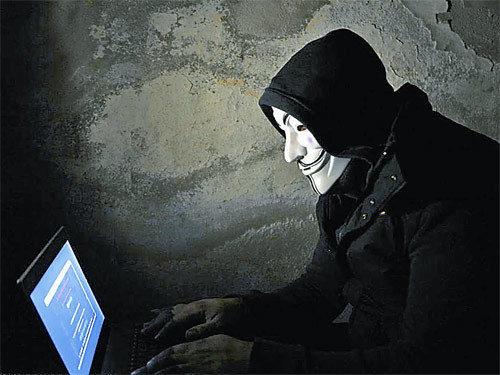本文主要记录我在学习C#中foreach遍历原理的心得体会。
对集合中的要素进行遍历是所有编码中经常涉及到的操作,因此大部分编程语言都把此过程写进了语法中,比如C#中的foreach。经常会看到下面的遍历代码:
var lstStr = new List<string> { "a", "b" };
foreach (var str in lstStr)
{
Console.WriteLine(str);
}实际此代码的执行过程:
var lstStr = new List<string> {"a", "b"};
IEnumerator<string> enumeratorLst = lstStr.GetEnumerator();
while (enumeratorLst.MoveNext())
{
Console.WriteLine(enumeratorLst.Current);
}会发现有GetEnumerator()方法和IEnumerator<string>类型,这就涉及到可枚举类型和枚举器的概念。
为了方便理解,以下为非泛型示例:
// 摘要:
// 公开枚举器,该枚举器支持在非泛型集合上进行简单迭代。
public interface IEnumerable
{
// 摘要:
// 返回一个循环访问集合的枚举器。
//
// 返回结果:
// 可用于循环访问集合的 System.Collections.IEnumerator 对象。
IEnumerator GetEnumerator();
}实现了此接口的类称为可枚举类型,是可以用foreach进行遍历的标志。
方法GetEnumerator()的返回值是枚举器,可以理解为游标。
// 摘要:
// 支持对非泛型集合的简单迭代。
public interface IEnumerator
{
// 摘要:
// 获取集合中的当前元素。
//
// 返回结果:
// 集合中的当前元素。
//
// 异常:
// System.InvalidOperationException:
// 枚举数定位在该集合的第一个元素之前或最后一个元素之后。
object Current { get; }
// 摘要:
// 将枚举数推进到集合的下一个元素。
//
// 返回结果:
// 如果枚举数成功地推进到下一个元素,则为 true;如果枚举数越过集合的结尾,则为 false。
//
// 异常:
// System.InvalidOperationException:
// 在创建了枚举数后集合被修改了。
bool MoveNext();
//
// 摘要:
// 将枚举数设置为其初始位置,该位置位于集合中第一个元素之前。
//
// 异常:
// System.InvalidOperationException:
// 在创建了枚举数后集合被修改了。
void Reset();
}以下是自定义一个迭代器的示例(https://msdn.microsoft.com/en-us/library/system.collections.ienumerator.aspx):
using System;
using System.Collections;
// Simple business object.
public class Person
{
public Person(string fName, string lName)
{
this.firstName = fName;
this.lastName = lName;
}
public string firstName;
public string lastName;
}
// Collection of Person objects. This class
// implements IEnumerable so that it can be used
// with ForEach syntax.
public class People : IEnumerable
{
private Person[] _people;
public People(Person[] pArray)
{
_people = new Person[pArray.Length];
for (int i = 0; i < pArray.Length; i++)
{
_people[i] = pArray[i];
}
}
// Implementation for the GetEnumerator method.
IEnumerator IEnumerable.GetEnumerator()
{
return (IEnumerator) GetEnumerator();
}
public PeopleEnum GetEnumerator()
{
return new PeopleEnum(_people);
}
}
// When you implement IEnumerable, you must also implement IEnumerator.
public class PeopleEnum : IEnumerator
{
public Person[] _people;
// Enumerators are positioned before the first element
// until the first MoveNext() call.
int position = -1;
public PeopleEnum(Person[] list)
{
_people = list;
}
public bool MoveNext()
{
position++;
return (position < _people.Length);
}
public void Reset()
{
position = -1;
}
object IEnumerator.Current
{
get
{
return Current;
}
}
public Person Current
{
get
{
try
{
return _people[position];
}
catch (IndexOutOfRangeException)
{
throw new InvalidOperationException();
}
}
}
}
class App
{
static void Main()
{
Person[] peopleArray = new Person[3]
{
new Person("John", "Smith"),
new Person("Jim", "Johnson"),
new Person("Sue", "Rabon"),
};
People peopleList = new People(peopleArray);
foreach (Person p in peopleList)
Console.WriteLine(p.firstName + " " + p.lastName);
}
}
/* This code produces output similar to the following:
*
* John Smith
* Jim Johnson
* Sue Rabon
*
*/在有了yield这个关键字以后,我们可以通过这样的方式来创建枚举器:
using System;
using System.Collections;
// Simple business object.
public class Person
{
public Person(string fName, string lName)
{
this.firstName = fName;
this.lastName = lName;
}
public string firstName;
public string lastName;
}
// Collection of Person objects. This class
// implements IEnumerable so that it can be used
// with ForEach syntax.
public class People : IEnumerable
{
private Person[] _people;
public People(Person[] pArray)
{
_people = new Person[pArray.Length];
for (int i = 0; i < pArray.Length; i++)
{
_people[i] = pArray[i];
}
}
// Implementation for the GetEnumerator method.
IEnumerator IEnumerable.GetEnumerator()
{
for (int i = 0; i < _people.Length; i++)
{
yield return _people[i];
}
}
}
class App
{
static void Main()
{
Person[] peopleArray = new Person[3]
{
new Person("John", "Smith"),
new Person("Jim", "Johnson"),
new Person("Sue", "Rabon"),
};
People peopleList = new People(peopleArray);
foreach (Person p in peopleList)
Console.WriteLine(p.firstName + " " + p.lastName);
}
}以上就是C#中关于foreach实现的原理详解的详细内容,更多请关注php中文网其它相关文章!
声明:本文内容由网友自发贡献,版权归原作者所有,本站不承担相应法律责任。如您发现有涉嫌抄袭侵权的内容,请联系admin@php.cn核实处理。
程序员必备接口测试调试工具:点击使用
Apipost = Postman + Swagger + Mock + Jmeter
Api设计、调试、文档、自动化测试工具
网页生成APP,用做网站的技术去做APP:立即创建
手机网站开发APP、自助封装APP、200+原生模块、2000+映射JS接口按需打包
相关文章
相关视频